How to change your password or if you forgot it
This is a manual for customers who have registered as members using an email address and password but have forgotten their password when trying to log in.
The same process applies to changing your password.
- Click the button below to open the login screen
- Open the login screen and click on "Forgot your password?"

- When the following screen appears, enter the email address you use to log in and click "Submit."

- You will receive the following email to the email address you entered, so click the "Reset Password" button in the email.

- When the following screen appears, enter the new password you want to set in two places and click "Reset Password."

- If the My Account screen appears, you have succeeded. Please make a note of your newly set password so that you do not forget it.